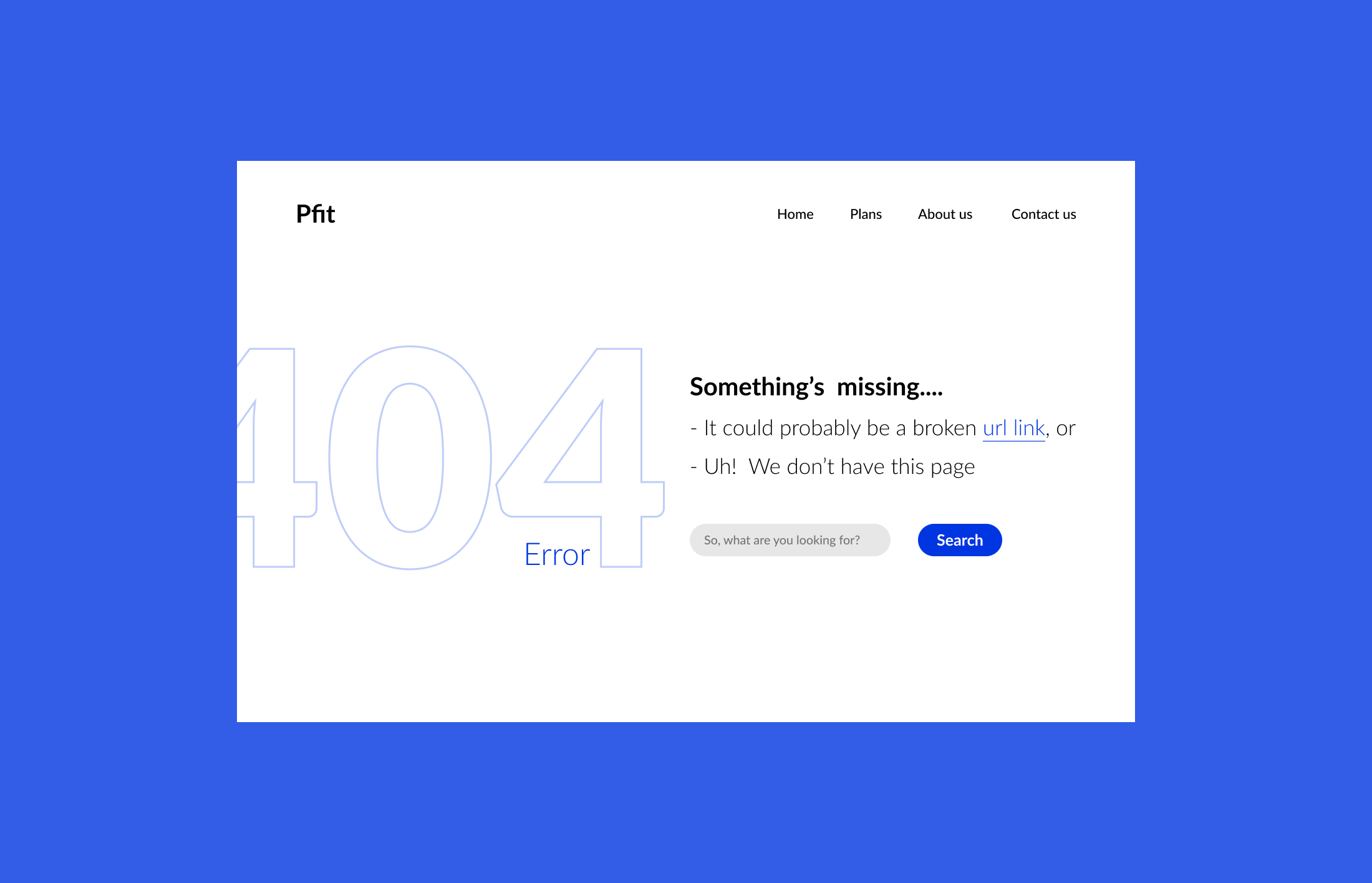UX For 404 Error Pages....
Introduction:
Have you ever clicked on or typed a URL (a link), but instead of getting the desired result, an error message that reads ‘404 not found’ or ‘page not found’ pops up instead?, Don’t worry, we are going to briefly understand what it means, implications (especially if you have a website) and possible solutions with focus on user experience.
So, what’s a 404 error?
It’s a HTTP(hypertext transfer protocol) status code, it’s a response from the web server to the web browser (client)as a result of the following:
- The webpage isn’t available, or that it has been deleted or moved away from the web server
- Secondly, that the user clicked on a dead URL or misspelt the URL into the browser In some cases, the domain no longer exists.
Implications:
You see, when users meet this error messages instead of the desired thing, it creates a bad experience and that isn't what you want for your users, because it could lead them to distrust you and reduce visiting your site.
Secondly, when google recognizes that a link to your site returns a 404 error message, they remove it from their search index and reduce your page ranking.
Solution:
An effective solution should guide users back to relevant pages or a section of a website. Here are a few things to implement to better the user experience.
Links: Links are very essential because they give the user the ability to leave the error page easily. Links can also come in form of a menu navigation, with it they can go to your homepage, or other pages of their choice. Links can also help users progress to other parts of your website such as sitemap, popular post or products.
A search bar: Search functions give users the sense of control and power and also a chance to search for whatever they need right there on your site, just by entering one or few keywords.
According to a report, adding a search function can help increase site conversion rate by up to 50% in some cases.
Report a problem: This is often like the last resort for the users, When clicked on by users directs them to report an issue they could not find solutions to on the site, so that it can be resolved for them.
Custom error message: Avoid the use of generic error pages, instead go for a more personalized error page for your users, as this offers a better experience still maintaining your brand feel and style.
Benefits of a well (user centered) designed 404 page:
- It's an avenue to convert lost users into loyal users.
- Reduced bounce rate.
As an advantage, the better the experience of your users with your error page and your website in whole, the higher the chances they would keep visiting your website.
Below is my design for a challenge to design a 404 error page. Thank you for through!.